
0
Отвечен
Google Calendar Notifications
Hi,
When using Firework with Google Calendar (https://calendar.google.com/), I'm not able to make the notifications work.
I have tried various settings in Google Calendar (Desktop Notifications vs Alerts) and also made sure that "Allow notifications" is enabled in Firework but it does not pop-up.
Is it something that works only in Chrome?
Thanks
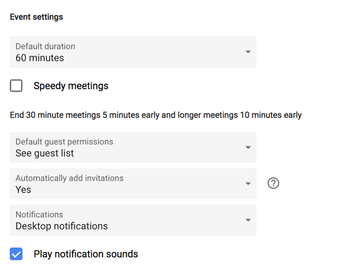
Сервис поддержки клиентов работает на платформе UserEcho


Hi, Mooz80!
Make next steps, please:
1. Open main window of Firework
2. Right-click on Google Calendar's icon
3. Select "Copy with separated profile"
4. Add that one
5. Open that web app
6. Sign In with the same account
7. Browser must ask for permission to display notification
8. Click on "Confirm"
After these steps, example of notification should appear
Ask me, please, can you repeat the same behaviour?
Hi,
Copying to a new profile seems to have fixed the problem! Many thanks again!
For information: I tried both the alert mode and the desktop notifications. Desktop notifications work, but not the alert one. It's OK, I can live with the desktop notifications.
I'm only missing a snooze button ;-)
Thanks for answering so quickly!
You're welcome :)